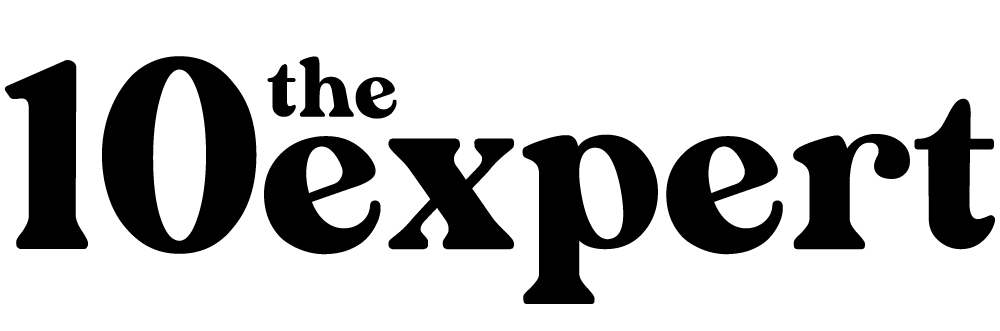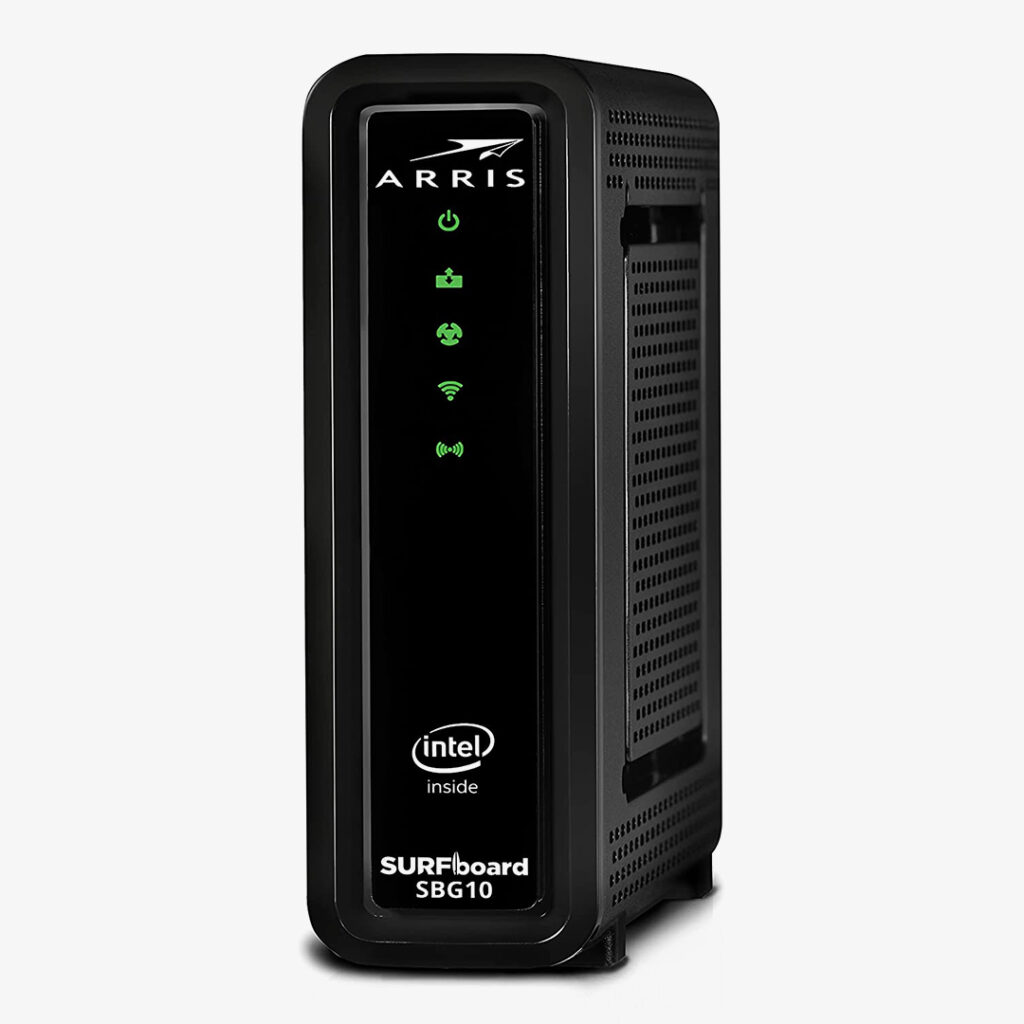Welcome to this comprehensive buyer’s guide highlighting the top-performing router under 200 USD. Designed to provide a robust and lightning-fast signal, these budget routers are bound to enhance your internet experience without making a dent in your wallet.
Be it for a casual web surfer, a work-from-home professional, or an avid gamer. These routers exhibit exceptional bandwidth handling and stellar performance tailored to everyone’s needs. The escalating demand for high-speed internet connectivity compels us to invest in a router that can adeptly manage our internet-driven tasks.
In this detailed buyer’s guide, I will take you through the key specifications to consider when choosing a budget router. From understanding wireless standards and ensuring wide coverage to evaluating security features and advanced functionalities, this guide has got you covered.
7 Best Routers Under $200 to Make Your Day
So, wave goodbye to lagging connections and embrace the speed of the Flash with my top recommendations for the best routers under $200. Enjoy unmatched internet speeds and expansive coverage, all within your budget!
Read More: 7 Best Wireless Mechanical Keyboards of the Year: Expert Review
Promising Review:
“I changed a tp-link archer for this router, and it was 100% worth it; it has very good range. wifi 6 is very stable for everything related to IoT”. – Luis, April 19, 2022, on Amazon
The TP-Link AX3000 wifi 6 Router technology provides lightning-fast wifi speeds. Smoother streaming and faster downloads are possible with rates of up to 2402 Mbps on the 5 GHz band and 574 Mbps on the 2.4 GHz frequency. This router also includes VPN server and client functionality, adding an extra degree of security to your online activity.
With a more responsive experience, you can say goodbye to lag and buffering. OFDMA technology enables numerous clients to share the same band at the same time, decreasing latency and jitter. You can also stay connected even in the most remote locations.
Power consumption efficiency is critical, and this router has you covered. The Target Wake Time function allows your devices to communicate more efficiently while using less power, resulting in longer battery life. As one of the satisfied customers said, “I had slow internet and this fixed the problem. Works great!!”
Recommended Use: Gaming, Home | Connectivity Technology: Wi-Fi, USB, Etheret | Frequency: 5GHz
Pros:
- With Next-Gen Gigabit wifi six technology, enjoy impressive speeds of up to 2402 Mbps on the 5 GHz band and 574 Mbps on the 2.4 GHz band.
- The router’s OFDMA technology allows multiple clients to share the same band simultaneously, reducing latency and jitter.
- Extends strong and reliable wifi coverage throughout your home.
- The Target Wake Time feature helps devices communicate efficiently, reducing power consumption and improving battery life.
Cons:
- While the router works with all major internet service providers, most connections require a separate modem.
Promising Review:
“My speed test results from the router jumped from 220mbps to 375mbps! It’s GREAT!”. – TechWhisperer, June 17, 2023, on Amazon
With the ASUS RT-AX3000 Dual Band wifi 6, you may experience the most recent advancements in home networking technology. Prepare your network for the future with wifi 6, a cutting-edge technology that provides up to 2.7 times the speed of the previous wifi generation. You may experience greater efficiency and faster connections for all of your devices with features like OFDMA and MU-MIMO.
The RT-AX3000 is designed to suit your demanding connectivity needs by providing ultra-fast wifi rates. This router has a total network speed of 3000 Mbps thanks to its compatibility with 160MHz bandwidth and 1024-QAM. Experience 575 Mbps on the 2.4GHz band and 2402 Mbps on the 5GHz band, assuring flawless streaming, online gaming, and file downloads.
The RT-AX3000 has you covered in terms of security. AiProtection Pro provides commercial-grade network protection to all devices connected to your home network. Advanced parental controls allow you to manage and monitor your family’s online activities, allowing you to take control of their internet usage. Also, if you are worrying about the setup, it is a breeze, as said by a customer; “The router was easy to set up, and adding the mesh node was easy as well”.
Recommended Use: Security | Connectivity Technology: Wi-Fi, Etheret | Frequency: 5GHz
Pros:
- The Next Gen wifi Standard, wifi 6, ensures that your home network is prepared for the latest advancements in wireless technology.
- Delivers impressive speeds with support for 160MHz bandwidth and 1024-QAM.
- With AiMesh technology, you can easily expand your network coverage by connecting the RT-AX3000 with other ASUS AiMesh-compatible routers.
- The RT-AX3000 comes with AiProtection Pro, offering commercial-grade network security to protect all your connected devices.
Cons:
- While the RT-AX3000 works with various internet service providers, most providers require a separate modem.
Read More: 7 Best Treadmill Under 1000 $ but Make it a Quality Run
Promising Review:
“I recommend it! The internet signal increased considerably. Now I have quality signals everywhere in the house and even in common areas of the condominium, such as party rooms, swimming pools, and courts”. – Luciano, March 18, 2023, on Amazon
The Google wifi AC1200 provides a modular and extensible mesh wifi system that provides consistent coverage across your home while eliminating buffering difficulties. A single pack may cover up to 1500 square feet, while three packs can cover up to 4500 square feet. The points collaborate to form a seamless mesh network, enhancing coverage across your home. As a customer said, “They work well without problem to make the wifi network.”
You may enjoy quick and uninterrupted streaming with Google wifi. The system automatically works behind the scenes to keep your wifi consistently fast, allowing you to stream video quickly and without interruptions. Setting up your Google wifi system is simple, taking only a few steps. Using the Google Home app, you can easily set up your network and be online in minutes.
Furthermore, Google Wifi has useful tools such as parental controls, which allow you to manage screen time, restrict access to adult content, and even halt wifi connectivity for certain devices on your mesh network as needed. You have complete control over your home wifi system, including prioritizing devices, evaluating network speeds, and configuring a guest network.
Recommended Use: Home | Connectivity Technology: Wi-Fi | Frequency: 5GHz
Pros:
- Google wifi uses a mesh network system that provides reliable and consistent wifi coverage to your home.
- Flexibility to expand your network based on your needs.
- Easily create your network, add points, and get your wifi up and running within minutes.
- Google wifi seamlessly integrates with other Google products and services.
Cons:
- While Google wifi offers a user-friendly and reliable experience, it may lack some advanced features available in more advanced routers.
Promising Review:
“This one has faster speeds and easy to set up. I am not the one who likes to write long reviews but you will not go wrong with this one. A big step up compared to the last two I had”. – Stevem, June 4, 2023, on Amazon
Reyee wifi 6 AX3200 provides unrivaled wireless performance. With its dual-band signal, the AX3200 wifi 6 Wireless Router provides an unmatched wireless experience, with a blazing-fast 5G transfer rate of 2400Mbps and a dependable 2.4G transfer rate of 800Mbps. This results in less buffering, lower latency, and seamless roaming, resulting in a smooth and continuous connection. It should be noted that it does not support routing local DNS via Pi-Hole.
When combined with beamforming filtering, it can give wireless coverage of up to 3000 square feet. The four antennae ensure that the signal remains strong even when it passes through numerous walls, making it suited for various settings. As a happy customer said, “A device that meets what it offers with a beautiful price, with some improvements in its firmware, would make it a superior and more competitive device.”
Setting up and linking multiple devices is a breeze using the unique Reyee Mesh button. You can create a network and expand wifi coverage throughout your entire home with a single click. This simple configuration ensures that the entire household can benefit from the wifi 6 technology.
Recommended Use: Home | Connectivity Technology: Wi–Fi | Frequency: 5GHz
Pros:
- The AX3200 wifi 6 Wireless Router offers exceptional wireless performance with high transfer rates.
- With eight omnidirectional antennas and high-power FEM amplifiers, this router provides better signal strength.
- Allows for efficient sharing of channels and simultaneous connection of up to 128 devices.
- The Reyee Mesh button enables a quick and hassle-free setup.
Cons:
- It is not compatible with routing local DNS through Pi-Hole, which may be a limitation for users relying on this DNS management functionality.
Read More: 7 Best Pink Gaming Laptop, a 2023’s Pink Aesthetic Time
Promising Review:
“Dramatically improve coverage and signal strength in all rooms of a 4-room apartment. Outperformed Google Mesh. Quantity performance at a good price”. – WC, April 25, 2023, on Amazon
Enjoy blazing-fast wifi of TP-Link AX5400 that speeds up to 5400 Mbps, allowing for simultaneous surfing, streaming, gaming, and downloading without lag or buffering. Equipped with modern technologies such as 4T4R and HE160 on the 5 GHz band, this router provides ultra-fast connections with a maximum speed of 4.8 Gbps.
The high-power FEM, six antennas, beamforming technology, and 4T4R structures guarantee optimal wifi coverage tailored to your home, focusing signal strength on your devices. As a customer said, “So far I have no complaints regarding the AX5400’s performance. The wifi is very quick and outperforms my internet connection”.
Benefit from TP-Link’s premium security services, which include cutting-edge network and IoT security capabilities to protect your home network. The free features are network security checks, basic parental controls, quality of service (QoS), weekly/monthly reports, and IoT device identification.
Recommended Use: Gaming, Home | Connectivity Technology: Wi-Fi, USB, Ethernet | Frequency: 5GHz
Pros:
- Lightning-fast wifi with speeds of up to 5400 Mbps, allowing for seamless streaming, gaming, and downloading activities.
- Equipped with advanced wifi 6 technology, including 4T4R and HE160.
- With support for MU-MIMO and OFDMA, the router can handle multiple devices simultaneously.
- The high-power FEM, six antennas, beamforming technology, and 4T4R structure ensure extensive coverage.
Cons:
- The wifi’s channel must be settled up and might vary between each channel.
ARRIS Surfboard G34 DOCSIS 3.1 Gigabit Cable Modem & Wi-Fi 6 Router
Overall
Score
Promising Review:
“The modem is very nice looking and looks very high quality, you would hope so for the price. It’s pretty future proof at least up to 2.5GB as it has a separate 2.5 port and also has 4, 1GB ports”. – Kevin, May 21, 2023, on Amazon
The ARRIS SURFboard G34 Wi-Fi Cable Modem is a reliable home networking solution that provides high speeds, minimal latency, and a handy two-in-one product. This modem’s dependable performance enables ultra-fast streaming and downloads throughout your entire home. You can rely on ARRIS for a quality network experience as a trusted brand with over 260 million modems shipped.
The ability to save money is a big benefit of having the ARRIS SURFboard G34. It is approved for use with the majority of cable internet service providers in the United States, allowing flexibility and compatibility as a customer said, “An Xfinity tech came over to fix something outside. He helped set up the tv. Said he’s impressed with the new modem combo”.
This modem is equipped with the most recent DOCSIS 3.1 technology, which is ten times quicker than DOCSIS 3.0. It improves security, reduces lag for games, and supports multi-gig networking, allowing you to experience fast speeds on your internet provider’s copper line.
Recommended Use: Gaming | Connectivity Technology: Wi-Fi | Frequency: 5GHz
Pros:
- The ARRIS SURFboard G34 Wi-Fi Cable Modem offers impressive speeds and low latency.
- With no rental fees for a cable modem, you can reduce your cable bill by up to $168 per year.
- A well-established and trusted brand in the industry, with a history of selling millions of modems.
- Easy setup and management by a straightforward process.
Cons:
- Every 30 hours, the modem would go offline or need a manual reboot to get the internet back.
Read More: The 7 Best Marathon Shoes: To Train Like a Pro
Promising Review:
“I have been using this modem/router for about a month now. It is very stable and easy to configure. The modem does what it is supposed to do. Happy with it. Thanks”. – Huai, June 6, 2023, on Amazon
The ARRIS SURFboard SBG10 Wi-Fi Cable Modem is a reliable home connectivity solution that provides high speeds, greater coverage, and a handy two-in-one product. You can expect high-quality network capability and flawless streaming and downloading experiences across your home thanks to its dependable performance and the reputation of a brand that has sold over 260 million modems.
You may save a lot of money if you own the ARRIS SURFboard SBG10. Say goodbye to rental fees and save up to $168 per year on your cable bill (savings may vary depending on your cable service provider). This modem is approved for use with the majority of cable internet service providers in the United States, ensuring compatibility and a trouble-free experience.
The modem employs DOCSIS 3.0 technology, a reliable and widely accessible option that provides high-speed internet to your devices at a low cost. The SURFboard SBG10 is easy to set up and secure, as a customer said; “Seems to be giving me the speeds my provider advertised. The security features is a definitely an upgrade over my previous model. And the surfboard mobile app is a huge selling point. I definitely will purchase again in the future”.
Recommended Use: Home| Connectivity Technology: Wi-Fi, Ethernet | Frequency: 5GHz
Pros:
- Expertise and experience in home connectivity.
- Save money on cable modem rental fees.
- The app offers real-time monitoring, enhanced parental controls, and other convenient features.
- The SURFboard SBG10 is compatible with major U.S. cable internet service providers such as Cox, Spectrum, Xfinity, and more.
Cons:
- If you require higher speeds for bandwidth-intensive activities or have a faster internet plan, you may need to consider a different modem with greater speed capabilities.
Read More: 7 Best White Gaming Headsets; 2023 Illuminating Expert Review
Factors to Consider When Choosing the Best Router Under $200
When it comes to choosing the best router under $200, you will need some factors to consider to fit your liking better. Here are some things you need to know:
- Speed and Performance: Look for a router with high-speed capabilities and excellent performance. Consider routers that support the most recent Wi-Fi standards, such as 802.11ax or 802.11ac, for quicker speeds and overall performance.
- Coverage and Range: Examine the router’s coverage and range to ensure it can deliver a strong and stable Wi-Fi signal throughout your home or office. Look for routers that use modern technology such as beamforming and numerous antennas to increase coverage and signal strength.
- Security Measures: Make sure the router has strong security measures that will safeguard your network and linked devices from potential threats. For further security, look for routers with WPA3 encryption, firewall protection, guest network support, and built-in VPN capabilities.
- Number of Ethernet Ports and Connectivity Options: Consider the number of Ethernet ports available on the router, especially if you need to connect many wired devices. Check for USB ports as well if you need file sharing or printer connectivity.
- Extra Features and Customization: Look for routers with advanced features and customization possibilities. Quality of service (QoS) settings for prioritizing specific types of traffic, parental controls, mobile app support for easier monitoring, and connection with smart home devices are examples of such features.
- Brand Reputation and Customer Support: Consider the router manufacturer’s reputation and track record of providing dependable and long-lasting networking devices. Look for brands with a track record of producing high-quality routers and providing outstanding customer service.
- Scalability and Future-Proofing: Think about your future networking requirements and if the router can meet them. Look for routers with expansion capabilities, such as support for extra mesh nodes or the ability to upgrade software to enable new features.
By considering these factors, you can choose the best router under $200 by considering its speed, coverage, security, connectivity, features, reputation, and scalability.
Conclusion
In the realm of routers under $200, the TP-Link AX3000 Wi-Fi 6 Router is a standout due to its exceptional specifications and top-tier performance. Thanks to its fast signal capability and lightning-quick internet speeds, users can enjoy seamless streaming and speedier downloads. This budget router can manage multiple devices simultaneously, making it a fitting choice for households or workspaces with wide coverage needs.
Its noteworthy features extend to security as well, with the addition of a VPN server and client capability. This provides extra protection for your online activities, assuring peace of mind. It’s a buyer’s guide favorite for its impressive bandwidth management that reduces lag and buffering, providing a more responsive internet experience.
The utilization of OFDMA technology within this router allows numerous clients to share the same band simultaneously, resulting in lower latency and jitter. Along with this, the Target Wake Time feature is a boon for those concerned about power efficiency. This feature improves device connectivity while conserving power, making the router’s power consumption efficiency stand out.
When it comes to performance and cost-effectiveness, the TP-Link AX3000 Wi-Fi 6 Router is a reliable solution. With a multitude of glowing customer reviews, it’s evident that this budget router has been successful in resolving slow internet issues, making it a popular choice among those seeking to boost their internet speed and connectivity.
FAQs Related to Router Under $200
What features should I look for in a router under $200?
When buying a router under $200, consider features such as dual or tri-band capabilities, a fast signal, wide coverage, MU-MIMO and OFDMA technologies for handling multiple devices, and high-speed performance for seamless streaming and downloading. Some routers also include VPN server and client capabilities for extra security.
Can a router under $200 provide good internet speed?
Absolutely! There are many high-quality routers available under $200 that offer fast internet speeds. The TP-Link AX3000 Wi-Fi 6 Router, for example, is known for its excellent performance and can offer lightning-fast wifi rates.
Can I just buy a WiFi router?
Most internet service providers allow you to buy your own modem and router separately, or a device that includes both—the choice is yours. Both choices provide Internet access. Keep in mind that if you buy a combination device and one of the components fails (for example, the router or the modem), you will have to replace the entire system.