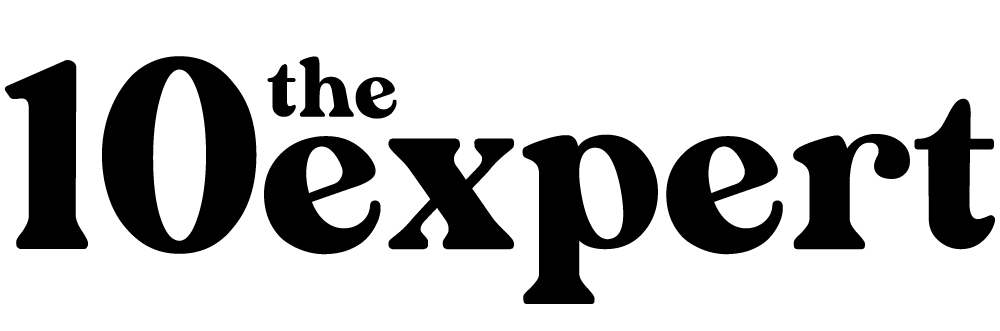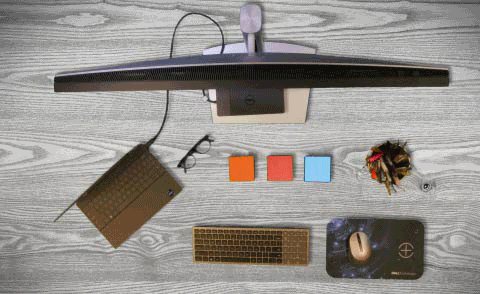Welcome to an expert review of the 7 best Dell 24-inch monitors for gaming and work in 2023. As you know, Dell has established itself as a reputable brand in the monitor market, known for producing high-quality displays that cater to various needs and preferences.
In this article, I will dive into the features, performance, and design of each monitor, providing you with detailed insights to guide your selection process. These Dell monitors are perfect for creating a multi-monitor setup, and some even come with a built-in USB hub for convenient connectivity.
Whether you’re a dedicated gamer seeking an immersive gaming experience with gaming monitors that offer high refresh rates and excellent color accuracy, or you’re a professional in need of professional-grade monitors for precise color reproduction and multitasking capabilities, I’ve got you covered.
7 Best Dell 24 Inch Monitor for Gaming and Work
Join me in this expert review to find the ideal Dell 24-inch monitor that will be your perfect laptop companion, delivering stunning visuals, USB-C charging, and reliable connectivity options. Let’s explore the world of Dell monitors and elevate your gaming and work experience to new heights!
Read More: 8 Best Samsung Monitor 2023: A Review for Gaming Enthusiasts
Promising Review:
“I use this monitor in a portrait view. It’s a secondary monitor and I needed something large. It works great for this application.” – Logan, May 29, 2023, on Amazon
The Dell S2421HS Full HD 1920 x 1080, is a beautifully designed 24-inch Full HD LED monitor that will effortlessly enhance your desktop setup. With its user-friendly features, you can enjoy all-day comfort thanks to the height-adjustable stand, tilt, swivel, and pivot options. It’s easy for you to find the perfect viewing position.
Your eyes will definitely feel comfortable because this 24 inch monitor comes with a flicker-free screen and ComfortView technology. Say goodbye to harmful blue light emissions and hello to optimized eye comfort, even during those long movie marathons or extended work sessions. You can also enjoy your screen time without any strain. As a happy customer shared, “Love the size of the screen for easy reading“.
This Dell 24-inch monitor is the perfect laptop companion, offering a sleek design while enjoying the convenience of adjustable stand options. Seamlessly switch between devices with its built-in HDMI ports, making it ideal for a multi-monitor setup. Immerse yourself in vivid and clear visuals, thanks to the ultrathin bezel design and exceptional color accuracy.
Dimensions: 16.39 x 45.18 x 21.15 inches | Item Weight: 31.1 pounds | Resolution: 2560 x 1440 | Best Seller’s Rank: #90 in Computer Monitors
Pros:
- You enjoy superb screen clarity in 1920 x 1080 Full HD resolution on a 23.8″ monitor.
- Leisure gaming Smooth featuring up to 75Hz refresh rate.
- Pivot, tilt, swivel and adjust the height of your monitor for a comfortable setup all day long.
- Limited Hardware Warranty period, even if only one bright pixel is found.
Cons:
- You need to get an extender to plug in any USB or other accessories
Dell 24-Inch 165Hz Gaming Monitor – Full HD 1920 x 1080 Display
Overall
Score
Promising Review:
“I’ve owned a few monitors and this one in my opinion is the most worth it for the price. Beautiful quality, 165hz, the brightness is perfect, anti-glare works great, etc. Love it and will probably buy another one for a dual monitor setup down the line” – Eoin, May 12, 2023, on Amazon
The Dell 24-Inch 165Hz Gaming Monitor incorporates Fast In-Plane Switching (IPS) technology, delivering stunning image quality at an exceptional speed. With an impressive 1ms GTG response time, motion blur is effectively eliminated, resulting in incredibly smooth gameplay.
The 16:9 aspect ratio further enhances the immersive gaming experience, bringing visuals to life with precision. Prepare for lightning-fast responses with the remarkable 165Hz refresh rate offered by this gaming monitor. Coupled with the rapid 1ms Gray-to-Gray response time, you’ll have the advantage of swift reactions to in-game situations.
Whether you’re engaged in intense battles or navigating challenging gaming environments, this monitor ensures a seamless and highly responsive gaming experience. As the customer said, “For such a low price, this monitor is great. I’m used for gaming 160 hz, and when I switched my main for this“.
Dimensions: 21.2 x 7.5 x 17.8 inches | Item Weight: 10.9 pounds | Resolution: 1920 x 1080 | Best Seller’s Rank: #51 in Computer Monitors
Pros:
- With exterior vents in a bold gamified design, the G2422HS Gaming monitor adds style to your gaming setup
- Built-in TUV low blue light hardware solution that reduces harmful blue light without sacrificing true-to-life colors.
- Adjustable stand ensures ergonomic comfort during marathon gaming.
- With the 3-side narrow bezels provide a seamless expansive playing field.
Cons:
- this monitor does not provide internal sound so you have to buy it separately.
Read More: 7 Best LG 24 Inch Monitor 2023: Optimal Visual Experience and Productivity!
Dell S2421HN 24 Inch Full HD 1080p (1920 x1080) 75Hz IPS Ultra-Thin
Overall
Score
Promising Review:
“The monitor dimensions were perfect for my work space. The price point makes this a very good value. I highly recommend this monitor.” – Blair, February 13, 2023, on Amazon
The Dell S2421HN is a 24-inch Full HD monitor that offers impressive visuals and a sleek design. With its 1080p resolution, this monitor delivers sharp and detailed images, making it a great choice for both work and entertainment purposes.
One of the standout features of this monitor is its IPS panel, renowned for excellent color accuracy and wide viewing angles. Whether you’re working on graphic design projects or enjoying multimedia content, this monitor delivers vibrant and consistent colors from any position.
In fact, a satisfied reviewer shared, “I came across this monitor while searching YouTube for recommendations.” Rest assured, you can expect stunning visuals and accurate color reproduction, no matter where you’re seated.
The slim bezel design adds to the monitor’s visual appeal and creates an immersive viewing experience. It also makes the monitor ideal for multi-monitor setups, allowing for seamless transitions between screens. With its Full HD resolution, IPS panel, slim bezel design, and eye comfort features, it provides an enjoyable viewing experience for both work and entertainment purposes.
Dimensions: 6.02 x 21.17 x 16.25 inches | Item Weight: 7.3 pounds | Resolution: 1920 x 1080 | Best Seller’s Rank: #58 in Computer Monitors
Pros:
- The ComfortView feature reduces blue light emissions, minimizing eye strain during extended periods of use.
- This makes it an excellent choice for users who spend long hours in front of the screen.
- 1080p resolution, this monitor delivers sharp and detailed
- The monitor is ideal for multi-monitor setups, allowing for seamless transitions between screens.
Cons:
- The back of the monitor is a cheap white plastic. Looks a bit shabby if seen
Promising Review:
“I am very satisfied with my purchase and would highly recommend this monitor to others. It is a great value for the price and has exceeded my expectations.” – Nathan, January 13, 2023, on Amazon
Experience gaming like never before with this gaming monitor. With its 24-inch class size (23.8″ viewable) and Full HD resolution of 1920 x 1080, you’ll be fully immersed in stunning visuals. Every detail comes to life, delivering a captivating gaming experience that will keep you engaged for hours.
The Dell 144Hz Gaming Monitor FHD 24 Inch Monitor is equipped with AMD FreeSync Premium technology, ensuring seamless gameplay. By synchronizing the monitor’s refresh rate with your graphics card, you can say goodbye to distracting visuals. Enjoy smooth and tear-free visuals, unique vents located at the back of the monitor keep everything cool, even gaming sessions. You can game with comfort and peace of mind.
Elevate your gaming experience with the Dell gaming monitor’s exceptional features. The 1ms response time ensures quick and precise pixel transitions, eliminating any ghosting or blurring. Combined with the 144Hz refresh rate, you’ll enjoy smooth and fluid motion, giving you a competitive advantage. A reviewer shared, “I can confidently say that the Dell 144Hz Gaming Monitor FHD 24 Inch Monitor is a fantastic choice for anyone“.
Dimensions: 17.78 x 21.17 x 7.46 inches | Item Weight: 7.4 pounds | Resolution: 1920 x 1080 | Best Seller’s Rank: #80 in Computer Monitors
Pros:
- 144Hz refresh rate delivers a smooth, uninterrupted experience
- Premium technology adds another layer of seamless gameplay by eliminating screen tearing and stuttering.
- Full HD resolution and experience sharp, detailed visuals
- Easily navigate and manage the OSD menus with the new joystick and shortcut buttons located on the back of the monitor.
Cons:
- The problems began the audio wasn’t working, but it’s a solid monitor that just needs speakers or a headset
Read More: Enhance Your Valorant with 7 Best Gaming Monitor Under $ 200
Promising Review:
“This is a great entry/mid level monitor. I have no issues with this and like that it the monitor swivels both left and right and and be positioned vertically. The image quality and responsiveness is extremely quick with no glitches” – Peter G, January 9, 2023, on Amazon
Stunning visuals with the Dell 23.8″ monitor, boasting a three-sided ultra-thin bezel design. This allows for superb screen clarity, delivering a crisp and clear viewing experience in Full HD resolution of 1920 x 1080. Whether you’re working on detailed projects or enjoying multimedia content, every detail will come to life on this impressive display.
Experience smooth and tear-free gaming with the Dell monitor’s AMD FreeSync technology. With a refresh rate of up to 75Hz, you can enjoy seamless gameplay with reduced screen tearing. As the customer said, “Quality is great. Using 2 displays and OS for work from home makes it very easy“.
This monitor is set up for optimal comfort throughout the day with adjustable features. Pivot, tilt, swivel, and adjust the height of your monitor to find the perfect position that suits your preferences. Whether you need to pivot the screen for a vertical display, tilt it for better viewing angles, swivel it for easier collaboration, or adjust the height to reduce strain, you can create a comfortable and ergonomic setup that promotes productivity and well-being.
Dimensions: 2.12 x 21.17 x 12.7 inches | Item Weight: 7.5 pounds | Resolution: 1920 x 1080 | Best Seller’s Rank: #95 in Computer Monitors
Pros:
- Consistent colors: Get virtually seamless views with consistent colors across a wide 178°/178° viewing angle with In-Plane Switching (IPS) technology
- Keep everything in order: Stay organized between applications, emails, and windows on one screen using Dell EasyArrange
- Pivot, tilt, swivel and adjust the height of your monitor for a comfortable setup all day long.
- Package Weight: 13.25 pounds. Brightness 250 cd
Cons:
- Just found out there is no built-in speaker monitor
Promising Review:
“Well known brand quality and reliability. Bought as a third screen and has best picture when compared to older Dell models.” – Chris Kramer, June 23, 2023, on Amazon
The Dell 24 inch Monitor 2021 Newest FHD is the dell 24 inch monitor with a resolution of 1920 x 1080 and a smooth 75Hz refresh rate. The LED-backlit LCD monitor and TFT active matrix technology ensure sharp and clear images. The slim bezels on three sides provide an immersive viewing experience and a larger screen-to-body ratio, minimizing distractions and maximizing your visual enjoyment.
With its built-in power supply unit and cable holder, this monitor helps you declutter your workspace. The compact design saves valuable desk space, allowing you to maximize your productivity and regain control of your work area. Enjoy a tidy and organized setup that promotes efficiency and a clean aesthetic.
Contribute to energy conservation with PowerNap, a feature that automatically dims or puts your monitor to sleep when it’s not in use. This helps reduce power consumption and saves energy, making your monitor more environmentally friendly. As the customer said, “It works well and looks good. I like that it has a comfort system, easier on my eyes. Everything looks sharper and brighter“.
Dimensions: 21.8 x 7 x 16.5 inches | Item Weight: 8.53 pounds | Resolution: 1920 x 1080 | Best Seller’s Rank: #85 in Computer Monitors
Pros:
- reduce our manufacturing impact on the environment, this monitor is shipped Styrofoam-free.
- Stay organized and easily manage multiple applications.
- Easily tilt the monitor to get just the right viewing angle or hook it up with a compatible VESA mount.
- Brand quality and reliability. Bought as a third screen and has the best picture when compared to older Dell models.
Cons:
- If you want to add a monitor, you must use an additional special HDMI cable.
Read More: 7 Best Gaming PC Bundle 2023: Take the Perfect Gaming
Promising Review:
“They’re all sturdy, attractive, and easy to assemble, even alone – they come with extra screws and pieces, as well as the tools needed to put them together. Great value!” – Kindle Customer, February 27, 2023, on Amazon
Enjoy vibrant visuals from the Dell 24 inch Monitor – P2422H with a resolution of 1920 x 1080 and a smooth 75Hz refresh rate. As you know, LED-backlit LCD monitor and TFT active matrix technology ensure sharp and clear images. The slim bezels on three sides provide an immersive viewing experience and a larger screen-to-body ratio, minimizing distractions and maximizing your visual enjoyment.
When it comes to the viewing experience, this 24-inch monitor is a true gem. Worried about eye strain? Don’t be. This monitor boasts a flicker-free and anti-glare screen, allowing for hours of comfortable use without sacrificing clarity. And when it comes to managing tasks, Dell Easy Arrange has got you covered. It helps you organize multiple applications and windows on a single screen, boosting productivity like never before.
This monitor also has a power nap feature to reduce power consumption and save energy, making your monitor more environmentally friendly fast response time and 75Hz refresh rate ensure seamless motion and fluid transitions. As the customer satisfied said, “It makes me very excited. In addition, the high refresh rate makes me a great gaming experience in my spare time“.
Upgrade your viewing experience with this exceptional 24-inch monitor. Whether you’re seeking color accuracy, a multi-monitor setup, or professional-grade performance, this Dell monitor is a top choice. Don’t miss out on the immersive gaming or efficient workflow it offers.
Dimensions: 7.05 x 21.17 x 19.53 inches | Item Weight: 31.1 pounds | Resolution: 1920×1080 | Best Seller’s Rank: #93 in Computer Monitors
Pros:
- Easily connect to a variety of devices with extensive connectivity ports.
- Easily share and deliver content via quick-access ports conveniently placed at the front of the display.
- Navigate the menu and adjust screen settings with the easy-to-use joystick control.
- You can boost your productivity by 21% with a dual monitor setup.
Cons:
- The power cable is very short and the two others do not connect the monitor to the laptop.
Factors to Consider When Choosing Dell 24 Inch Monitor
When selecting a Dell monitor, it’s essential to consider various factors to ensure it meets your specific requirements. Here are some key factors to consider:
- Display Size and Resolution: Determine the ideal size and resolution based on your intended use and workspace. Consider factors such as desk space availability, viewing distance, and the level of detail required. Dell offers a range of monitor sizes and resolutions, from compact models to larger displays, with options such as Full HD (1080p), Quad HD (1440p), and 4K Ultra HD.
- Panel Technology: Dell monitors utilize different panel technologies, including Twisted Nematic (TN), In-Plane Switching (IPS), and Vertical Alignment (VA). Each technology has its advantages and disadvantages, so consider factors such as color accuracy, viewing angles, response times, and contrast ratios to choose the panel technology that best suits your needs.
- Refresh Rate and Response Time: If you’re a gamer or work with fast-paced content, pay attention to the refresh rate and response time of the monitor. Higher refresh rates (such as 144Hz or 240Hz) provide smoother motion and reduce motion blur. Lower response times (measured in milliseconds) ensure faster pixel response, minimizing ghosting and input lag.
- Color Accuracy and Gamut: Consider the color accuracy and color gamut of the monitor, especially if you work in graphic design, photo editing, or other color-sensitive tasks. Look for monitors with wide color gamut coverage (such as sRGB or Adobe RGB) and color calibration capabilities to ensure accurate and vibrant color reproduction.
- Connectivity and Ports: Check the available connectivity options and ports to ensure compatibility with your devices. Common options include HDMI, DisplayPort, USB, and audio jacks. Consider the number and type of ports required for your specific setup.
- Ergonomics and Adjustability: Look for monitors with ergonomic stands that offer height adjustment, tilt, swivel, and pivot options. Adjustable stands allow you to find a comfortable viewing position, reducing strain on your neck and eyes during extended use.
- Additional Features: Dell monitors often come with additional features such as HDR support, built-in speakers, USB hubs, blue light filters for eye comfort, and software for monitor calibration and customization. Evaluate which features are essential for your specific needs.
- Price and Budget: Determine your budget range and consider the features that are most important to you. Dell offers monitors at various price points, so you can find one that fits your budget while still meeting your requirements.
Read More: Top 7 Fog Machine in 2023: Recreate Coldplay Concert Atmosphere!
Conclusion
In conclusion, the Dell 24 Monitor – P2422H – Full HD 1080p is a fantastic choice for those seeking a high-quality display for their work or entertainment needs. With its Full HD resolution of 1920 x 1080, you can expect crisp and sharp visuals that bring your content to life. It features a range of ports, including HDMI, DisplayPort, and VGA, allowing you to easily connect to various devices such as laptops, desktops, and gaming consoles.
This monitor excels in color accuracy, making it suitable for professional-grade tasks. Its multi-monitor setup capability allows you to create a seamless and immersive workspace. Dell monitors are known for their reliability and performance, and this model is no exception.
For gamers, it offers a smooth gaming experience with fast response times and vibrant colors. Whether you’re working or gaming, this monitor enhances productivity and delivers stunning visuals.
Overall, the Dell 24 Monitor – P2422H offers an excellent combination of performance, functionality, and user-friendly features. It’s a reliable choice for those who prioritize color accuracy, multi-monitor setups, and gaming experiences. Upgrade your setup with this professional-grade monitor and elevate your productivity.
FAQs Related to Dell 24 Inch Monitor
Can I use a Dell monitor for gaming?
Yes, Dell offers a range of monitors specifically designed for gaming purposes. These gaming monitors often come with features such as high refresh rates, fast response times, and technologies like AMD FreeSync or NVIDIA G-SYNC to provide smooth and immersive gaming experiences.
How do I connect my Dell monitor to my computer or other devices?
Dell monitors typically offer various connectivity options to accommodate different devices. Common connection ports include HDMI, DisplayPort, and VGA. To connect your Dell monitor, simply use the appropriate cable (such as an HDMI cable or DisplayPort cable) to connect the corresponding ports on your monitor.
What is the warranty coverage for Dell monitors?
Dell offers warranty services for their monitors to provide support and peace of mind to customers. The specific warranty coverage can vary depending on the monitor model and region. Most Dell monitors come with a standard limited hardware warranty, which typically covers manufacturing defects and hardware failures for a specific period.